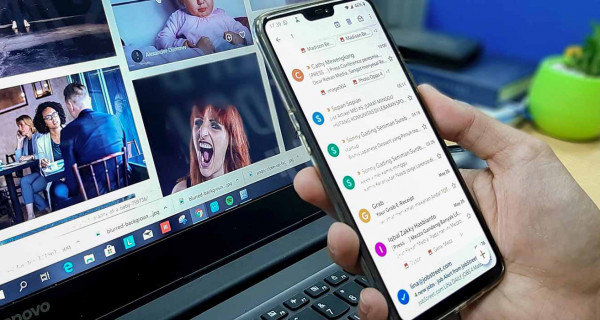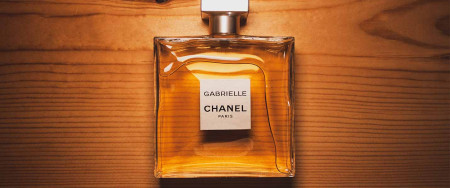In this particular segment, you will get to know the conceptual understanding surrounding the concept behind keyword cannibalization. You must first understand what this SEO-related terminology is all about. Then, further, we will explain how to detect keyword cannibalization on your document. We will also be outlining ways and means of getting the issue fixed. So, stay tuned to read the article until its very end!
Understanding of the term 'Keyword Cannibalization
Have anyone of you heard what keyword cannibalization is all about? Let me break down the concept for you in simple layman's terms. 'Keyword Cannibalization' refers to a situation where you are ranking for keywords with more than one URL on your website. In other words, if web owners own two to three URLs for their web page, they may use the exact keywords to promote their products and services.
From an optimal SEO strategy's point of view, this technique is not a very healthy one for two main reasons:
- When you use the exact keywords to illustrate different content types, you are dividing the forces of your web page content. It can impact the effectiveness of your content delivery, after all.
- Above all, you may need clarification on search engines like Google, Yahoo, or Bing. It can confuse your web users too.
Know the Technicality behind the Concept
Keyword Cannibalization
Hence, we must cover why multiple pages compete over the exact keywords from a business point of view. The topic will then detect what problems can arise regarding keyword cannibalization. Finally, the end segment will cover pointers on how to get the issue fixed straight on!
Multiple sites compete for the exact keywords, especially when you allow your product description content creators to do content for multiple sets of products that fall under a similar category. Hence, e-commerce enterprises have many URLs competing over the exact keywords. For instance, your blog creators use the exact keywords to promote the products or your service offerings.
You then curate the same set of keywords while promoting your news articles. If you have them do away (with the exact keywords) while promoting your corporate blogs, then keyword cannibalization may impact your business's lifeline. You may need more authority to determine the right landing page for user queries.
Eventually, your internal strategy linking and your web architecture's domain structure also get adversely impacted. Hence, it is highly recommended that you use different keywords for your blog posts from what you use for your service offerings.
How can Keyword Cannibalization impact your Web?
Here is how keyword cannibalization can impact your overall web page rankings or your brand positioning across search engine consoles like Google, Yahoo, or Bing. Let us have a run-down into the same:
You can reduce the authority you have on your web pages considerably.
Unlike duplicate content, keyword duplication may not cause your website to get penalized by Google directly. However, when you use the same set of keywords that competing URLs use, Google can place your web pages at lower rankings. This way, your web pages may result in a steeper decline concerning search engine results, abbreviated as SERPS.
Reduces Organic visibility of your Web Content
Having the exact keywords for multiple URLs covering your website or brand can reduce visibility in divided content. Henceforth, the effectiveness or strength of your content reduces considerably. It can impact the organic visibility of your brand in the virtual world.
It would be best to concentrate on building high-positioned webpages with a higher CTR. This way, your brand can provide the correct type of insights to end-users, catering to your audience. Multiple URLs, on the other hand, signify no relevance, and the info you emit to the audiences you are catering to also needs to be completed.
Confusing both Search Engines as well as Your Web users
You confuse search engines and web users by using the exact keywords for multiple web page segments. Here, while you use the intended set of keywords everywhere, the search engine, like, Google, may not be able to gauge which set of keywords is relevant for that particular search query. Or which keyword has more relevant content for the end-user?
Now how does this impact your web users? While they type search keywords, more URLs from your webpage keep popping up. Suppose your end user clicks one of them and cannot find the info one is looking for; this may lead to a rebound scenario. Web users can bounce away from your website. It can impact your SEO rankings sharply.
How can you detect Keyword Cannibalization?
Here are a couple of ways by which you can detect keyword cannibalization. Let us have a run-down into the same:
Try your search engine's widget.
Try typing a set of keywords via your search engine's widgets. When you find multiple URLs that appear for one keyword search, this is a keyword cannibalization issue; your website has been impacted.
Why not try using the SITE command?
Google provides you with different features. You also have in-built tools provided to you by the world's largest search engine.
This way, you can analyze any website in a hassle-free manner indeed. By using a SITE command, you can detect what your indexed pages are.
By making use of a unique feature, namely 'Google Search Console
You may have to log in to your 'Google Search Console Account.' Select the tab Search Traffic >>Search Analytics. You may witness a set of keywords that are shown below the graph. Click the one you intend to in to detect keyword cannibalization.
How can you fix keyword cannibalization for your website?
Here are a couple of ways by which you can fix keyword cannibalization for your web pages or URLs. Let us look into what each one of them is:
Have a fixated Thumb rule in Place
Create fresh or separate content for one particular keyword. In other words, have one page URL covering all the content that pertains to this particular keyword. Here, it would help if you allowed your web content writers to furnish all the necessary info that will populate via this single-page URL.
Using 301 redirects
You can make use of competitive research tools like that of SEMrush or Ahrefs. This way, you can determine which website has more potential organic strength than the other. This way, you can thoroughly analyze the volume of content that has been used. Or, you can get better insights into how your keywords have been positioned. You can redirect the secondary content to the Main Page URL.
It can lead to an enhanced UX experience for your web users.
Go in for internal link-building
It is a lighter technique to resolve keyword cannibalization. Let your content creators or web architects perform an internal link-building activity. This way, Google knows which of the two linked URLs is more relevant to address web user queries. You can add a 'Do follow' link for the lesser relevant pages. This way, you anchor the exact text to a more powerful URL.
Conclusion
Get a comprehensive guide about Keyword Cannibalization and how to fix it. Pointers and practical tips or techniques have been discussed instead of the above.